How I did It: my Photoshop Process
I want to share with you my process in creating an anniversary greeting card, targeted to a male partner. If you like the card, you can vote for it at Minted.com


My first step was, as always, to come up with an idea, and sketch it out ON PAPER. In name of transparency I will show my beautiful conceptual sketch.
I wanted to convey the durability of the relationship, as well as the poetry of the love story.
Then i selected the images that best fit my concept: a beautiful shot of Death Valley, and an amazing sunset in San Diego.

The I started combining them to create the final image. Below you will find the visual process.
Step 1: Apply HR toning to make the image darker
Step 2: Paste the sunset sky into the mountain image
Step 3: Add warmer tones to the mountain to match the sky 
Step 4: Darken the whole image with Levels
Step 5: Using a brush that emulates watercolors, I created an organic shape 
Step 6: I added a neutral color background 
Step 7: I used the shape as a mask for the mountains 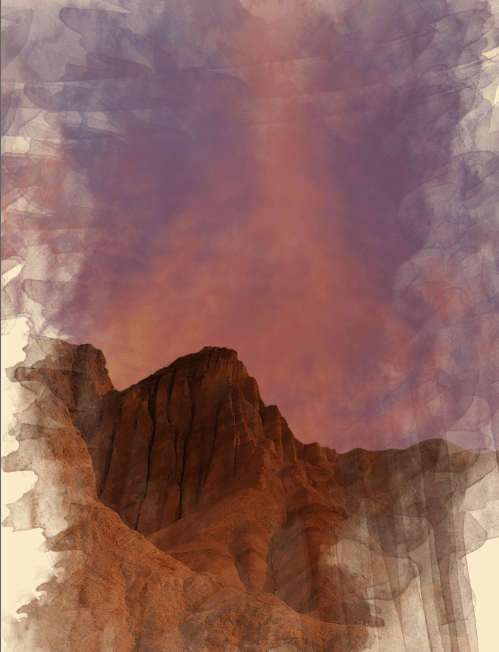
Step 8: I added the repeating word FOREVER, adjusting blending modes 
Step 9: I added the final text, lowering the opacity to make it blend better.
I hope you found the process interesting: if you have any questions, feel free to leave them in the comments.
Till next time!

